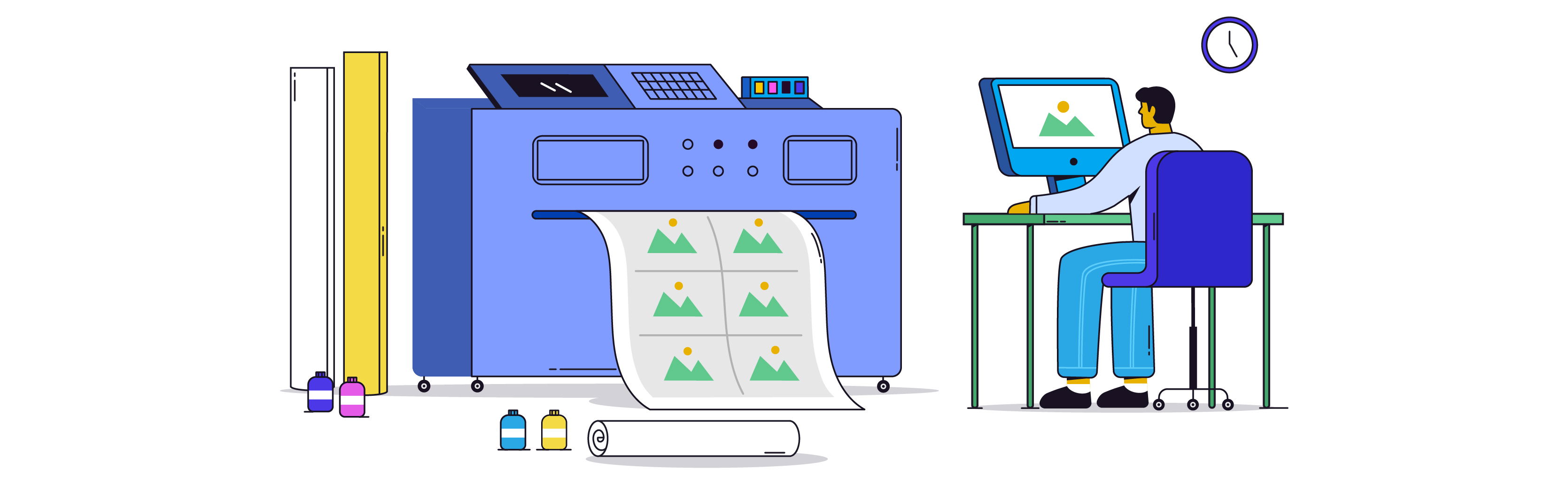
Publish by : admin user
24 February 2025 • 5 months ago
Reprint Label Request Section: A Simple Guide for Sellers
Category : Products
Sometimes, you need to print a shipping label more than once—maybe the printer jammed or the label got lost. The Reprint Label Request feature helps you do this in an organized way. Below is a simple overview of how it works, along with a brief explanation of what you see on the page and how page indexing (or pagination) helps you manage multiple requests.
What Is a Reprint Label Request?
A Reprint Label Request is a way for you to ask for permission to print a shipping label again. By tracking these requests, the system makes sure you don’t accidentally create extra labels that could cause confusion or waste resources.
How It Works
Initial Label Print
When you create an order, you print the shipping label as usual.
Submitting a Reprint Request
If you need another copy (due to printer errors or lost labels), click on the Request Reprint Label button, which appears only after the label has been printed once.
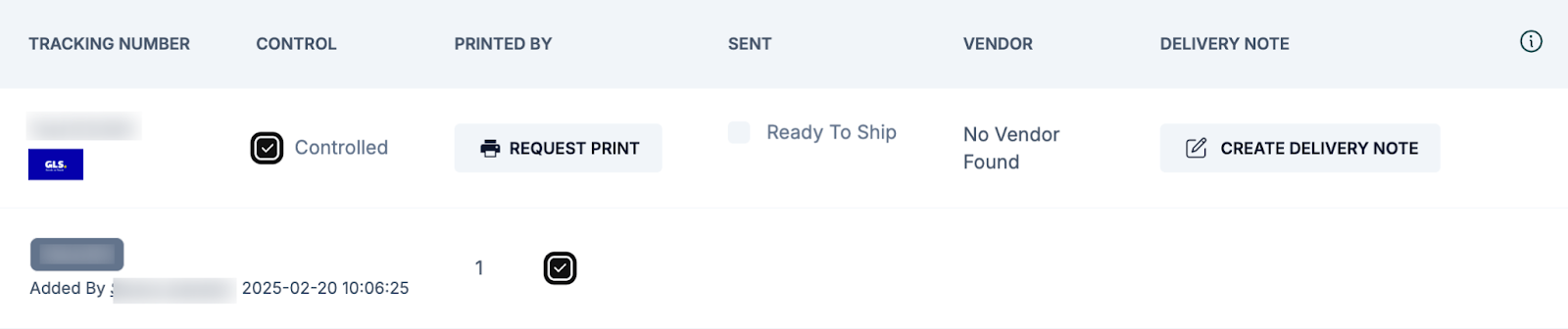
Approval or Rejection
- Go to the request reprint section and review your request.
- If accepted, you can print the label again.
- If rejected, you won’t be able to print it again.
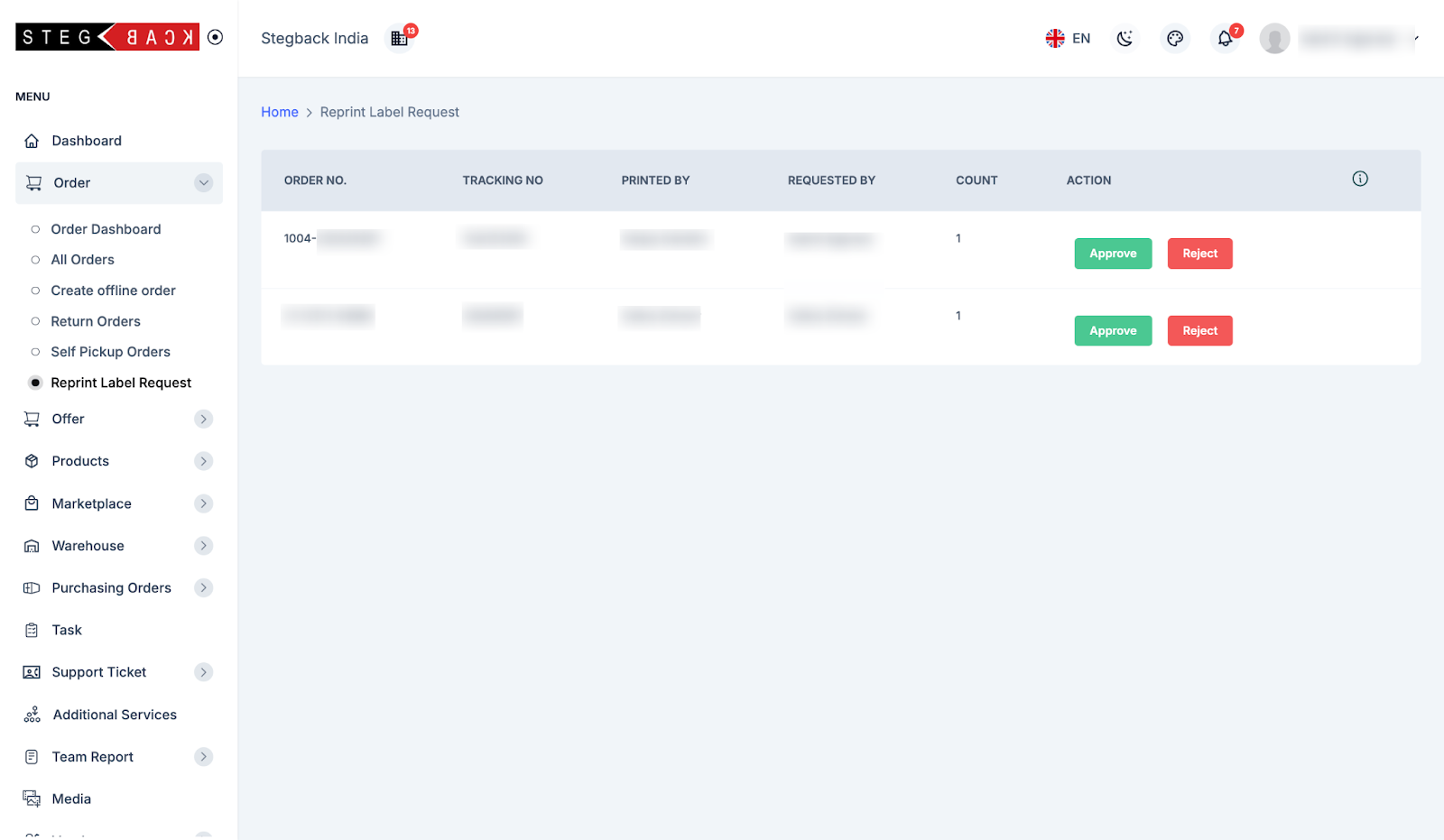
Index Explanation
- Order No: Shows the order number for which the label was originally printed.
- Tracking No: Displays the shipment’s tracking number.
- Printed By: Indicates who printed the label first.
- Requested By: Shows who asked to reprint the label.
- Count: Tells you how many times a reprint has been requested for that order.
- Action: The admin can choose to Accept or Reject your reprint request.
Recent Articles
-
5 months ago
-
5 months ago
-
5 months ago
-
5 months ago
-
5 months ago




