
05 November 2024 • 9 months ago
Integrating eBay Marketplace on Stegback Seller Portal
Category : Marketplace Integration
Integrating eBay Marketplace on Stegback Seller Portal
The Stegback Seller Portal offers an easy, one-click integration for the eBay marketplace, allowing sellers to synchronize their products, orders, and other data seamlessly. In this guide, we’ll walk you through the steps to connect your eBay account to the Seller Portal and explain the two integration methods available.
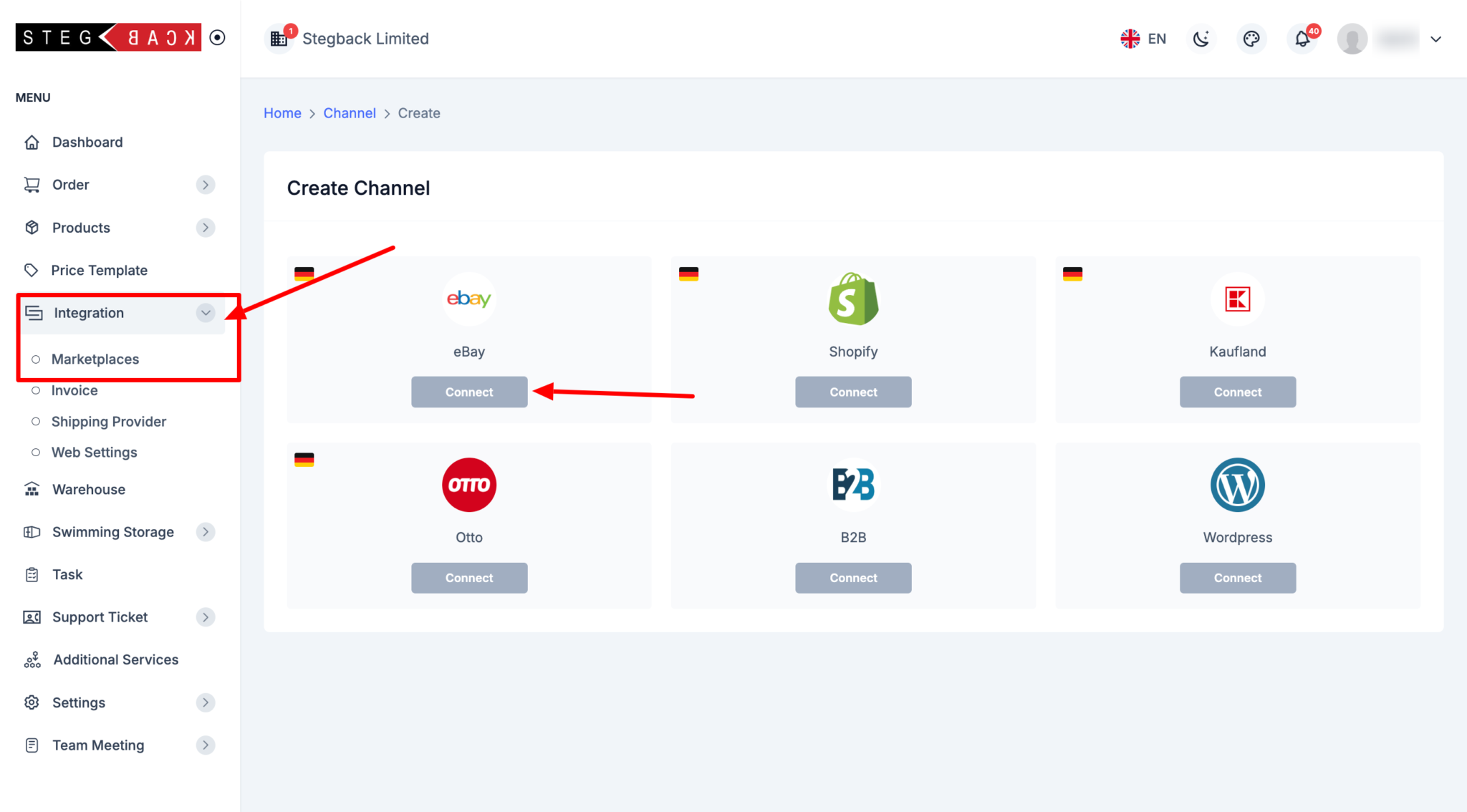
Step-by-Step Instructions for eBay Integration
- Navigate to the Marketplace Integration Section:
- Start by logging into your Seller Portal.
- From your dashboard, go to the Integration section.
- Select Marketplace from the menu.
- Click on the Add Channel button. Here, you will see a list of available marketplaces, including eBay.
- Connecting eBay to Your Seller Portal:
- Locate the eBay option from the list of marketplaces.
- Click on the Connect button next to the eBay icon. This will initiate the connection process.
Choose Your Integration Method: You now have two options for integrating your eBay account with the Seller Portal:Option 1: One-Click Integration
- The One-Click method is the simplest and fastest way to connect. After selecting this option:
- You will be prompted to log in to your eBay account.
- Once logged in, grant the necessary permissions for the Seller Portal to access your eBay data.
- The integration will happen automatically. You don’t need to handle any technical setup.
- After integration, you’ll be given the option to configure what data you want to sync, such as orders, products, categories, etc.
Option 2: API Key Integration
- For those who prefer integration via API keys. This method requires a few extra steps:
- You will need to generate API keys from your eBay developer account.
- Follow the steps in the provided article (linked in the integration section) to enter the API keys into the Seller Portal.
- Once the API keys are entered, your eBay account will be connected, and you can configure the synchronization settings as needed.
- The One-Click method is the simplest and fastest way to connect. After selecting this option:
- Configuring Sync Options: After the eBay account is connected, you will need to choose which aspects of your eBay store you want to sync with the Seller Portal. These may include:
- Orders: Automatically pull in new orders from eBay for streamlined order management.
- Products: Sync your product listings from eBay to the Seller Portal, ensuring consistent inventory and product data.
- Categories: If your products are organized into categories, these can also be synced to keep your store aligned.
Conclusion
Integrating eBay with the Seller Portal is a straightforward process, especially with the one-click option. Whether you prefer the convenience of automatic login or the flexibility of API keys, this integration will help you manage your eBay store more efficiently by syncing products, orders, and categories seamlessly with the Seller Portal.
If you opt for API key integration and need further assistance, refer to the detailed guide linked within the Seller Portal’s integration section for step-by-step instructions.
By following these steps, you can quickly set up and start managing your eBay store directly from the Seller Portal, saving time and improving overall efficiency in handling your e-commerce business.
Recent Articles
-
6 months ago
-
6 months ago
-
6 months ago
-
6 months ago
-
6 months ago




