
05 November 2024 • 9 months ago
Stegback Seller Onboarding Process
Category : Getting Started
Welcome to Stegback, your all-in-one marketplace platform designed to help businesses grow and reach their full potential. To start selling on Stegback, you first need to complete our simple and straightforward seller onboarding process. This guide will walk you through each step of the registration, from filling out your basic information to completing the KYC verification, ensuring that you have full access to all the features of the Stegback Seller Portal.
Start from Seller Registration
- Access Registration Page: Begin the registration process by clicking the “Registration” button found in the menu, which directs to the registration page at https://join.stegback.com/registration
- Form Submission: Fill out the form with the required details:
- Name: Enter the name of the Director or Business Owner. (Required)
- Company Name: Specify the registered name of your business.
- Email: Provide a valid email address for future communications. (Required)
- Account Password: Set a secure password for your account. (Required)
- Phone: Include a contact number. (Required)
- Package Selection:
Choose between “Growth Accelerator” or “All in One Ultimate”. - Message: Optional field for additional information or queries.

Enter Additional Account Details
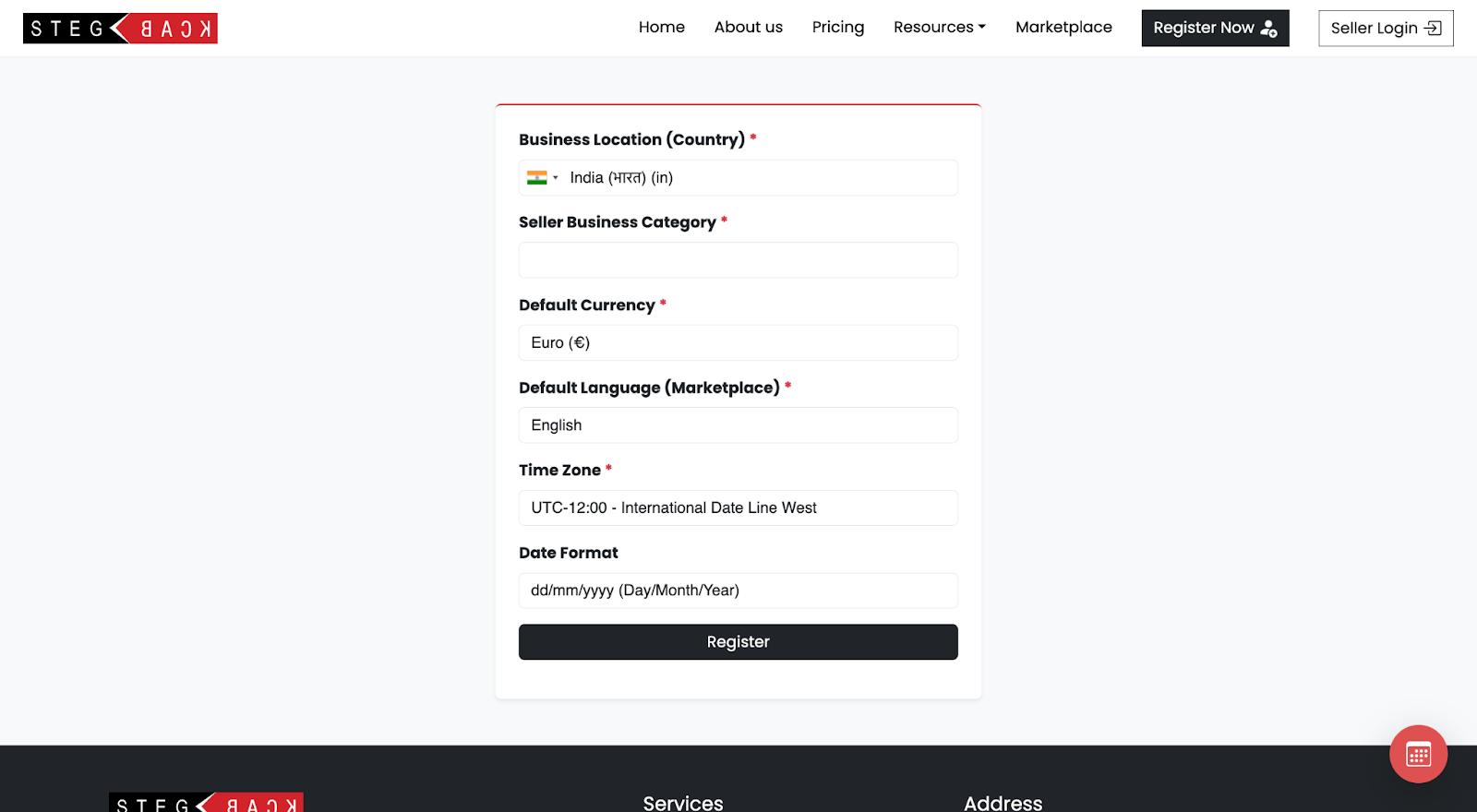
Additional Seller Information: Provide essential details to enhance your account setup:
- Business Location (Country): Specify the country of operation. (Required)
- Seller Business Category: Define the nature & type of your business. (Required)
- Default Currency: Select a default currency. (Required)
- Default Language (Marketplace): Choose the primary language for marketplace interactions. (Required)
- Time Zone: Set the time zone corresponding to your location.
- Date Format: Write the date in DD/MM/YYYY format.
Complete Registration Process
- Mandatory Additional Info: If the seller skips the additional information form, the system will redirect them back to complete it whenever they attempt to log in.
- Handling Duplicate Registrations: If a registration attempt is made with an email already in the system, and the additional form is incomplete, the seller will be directed to complete the necessary information.
- Login Requirements: Logging in without completing the required additional information form will trigger a notification, and the seller will be redirected back to the form to finish the registration process.
Access Stegback Seller Portal
- Upon completing the additional information step, sellers will be log into their Stegback Seller account and they can access all the features like dashboard, product listings, order management etc.
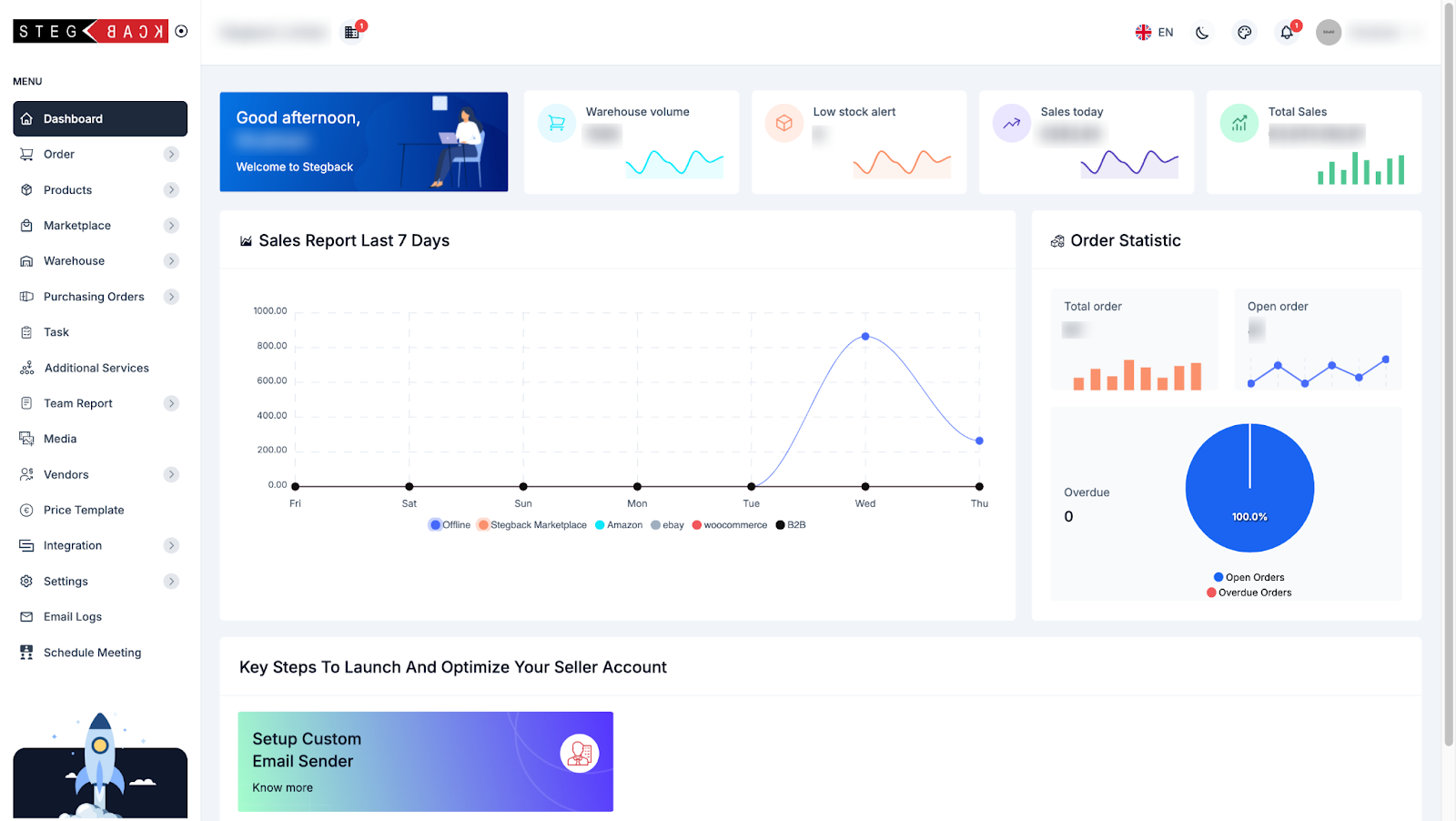
Complete KYC Verification
- Verification Requirement: To integrate with marketplaces or establish sales channels, sellers must complete the Know Your Customer (KYC) verification form.
Onboard Status and System Notifications
- KYC Completion: Once KYC is verified, the seller’s account status is updated to “Onboard”, enabling full access to all of Stegback’s features.
- Email Notification: Sellers will receive an email notification confirming that their account is verified and they have full access to the portal.
Recent Articles
-
6 months ago
-
6 months ago
-
6 months ago
-
6 months ago
-
6 months ago




